Mastering the Cut: 9 Editing Tips For Beginners

You’ve got the raw footage—now it’s time for your storytelling to really take shape.
Editing is the process that turns unpolished clips into a seamless visual story, building emotion, creating rhythm and drawing viewers into the narrative.
For anyone new to editing, this is your opportunity to craft something meaningful and memorable, shaping every frame to tell a story that resonates strongly with your audience.
Whether you’re cutting your first project or looking to refine your skills, mastering the basics is key to success.
With the right tips, tools and a dash of creativity, you can bring your vision to life, frame by frame.
Let’s explore how to get started and make every cut count.
1. Get Organized Before you Start Editing
The secret to smooth editing lies in preparation.
So before you even open your editing software, spend some time organizing your footage.
- Categorize your clips
Group your footage by scenes, subjects or shot types. For example, keep all your wide shots, close-ups and B-roll footage in separate folders. - Name your clips clearly
Use a consistent naming system, like “Scene1_Shot1_Wide,” to avoid wasting time hunting for the right shot. - Create a timeline
Lay out your clips in an organized timeline. Color-coding scenes or shot types will make it much easier to navigate your project.
Why it matters: A little upfront effort will save future you hours of frustration and make the editing process loads more efficient—and enjoyable.
READ: Interview with Film Editor and Alum Jim Carretta
2. Master the Art of Cutting Scenes
The right cuts can transform a good video into an incredible one.
Here are some top techniques to keep in mind:
- Pacing
The rhythm of your cuts affects the mood of your project. Use shorter cuts for tension or excitement and longer ones for calm or introspective moments. - The rule of thirds
When framing your shots, imagine dividing the screen into thirds. Positioning key elements along these lines creates a composition that’s more visually engaging. - Continuity editing
Pay attention to details like eyeline matches, screen direction and object placement to ensure your cuts feel smooth and seamless.
Pro tip: Watch your favorite films and pay attention to how they use pacing and continuity to tell their stories. Guaranteed, you’ll learn a lot!
3. Set the Mood with Sound Design and Music
Sound is an often-overlooked element of editing that can take your project’s emotional impact to new levels.
- Enhance the mood
Use sound effects to complement the visuals and amplify the atmosphere. - Layer sounds
Combine ambient noise, sound effects and music to create a rich audio experience. - Balance the mix
Adjust the volume levels of each audio track to make sure nothing overpowers the dialogue or narration.
Pro tip: Use sound purposefully to draw the viewer’s attention—whether it’s the crackle of a fire commanding the scene or the swell of a score heightening the emotion.
WATCH: Breaking down THE SOUND OF METAL with alum Philip Bladh
4. Use Editing to Tell a Visual Story
At its core, editing is about storytelling. Here are some ways to make your story shine:
- Focus on emotion
Use pacing, music and cuts to draw viewers into the narrative. - Simplify where needed
Don’t overcrowd your edits with effects—sometimes less is more. - Guide the viewer’s attention
Use movement, sound or focal points to direct what the audience should focus on.
Remember: Your job as an editor is to make the story flow naturally and keep viewers engaged from start to finish.
5. Start with Free Editing Tools
If you’re just starting out, there’s no need to invest in expensive software.
Here are some fantastic free tools to kick off your editing journey:
- DaVinci Resolve
A professional-grade tool with a free version offering video editing, color correction and audio mixing. - Kdenlive
An open-source editor that’s user-friendly and packed with features. - Shotcut
Known for its simplicity and efficiency, it’s a great choice for beginners.
6. Explore Mobile and User-Friendly Tools
On-the-go editing has never been easier with mobile apps and intuitive software. See below for our top picks:
- CapCut
A feature-packed free app perfect for editing TikToks, Reels or short films. - iMovie
Apple’s beginner-friendly video editor offers simple tools to create polished videos. - Instagram and TikTok
Both platforms have built-in editing tools for quick and creative edits.
These tools are ideal for honing your skills before diving into more advanced software.
7. Practice regularly and Experiment Fearlessly
Like any creative skill, editing gets better with practice. Here are some ideas on how to refine your skills:
- Experiment with techniques
Try new transitions, effects or cutting styles to find your unique voice as an editor. - Get—and give—feedback
Share your projects with friends, mentors or online communities like Vimeo or Reddit’s r/videography to gain valuable insights. - Analyze professional work
Study how your favorite movies or TV shows are edited—what makes their pacing work? How do they use sound?
Pro tip: Keep an open mind and embrace mistakes as part of the learning process.
WATCH: The Art of Editing: Meet LAFS Alumni, Yoshio Kohashi
8. Join the Editing Community
Learning doesn’t stop when the project ends. Being part of a community can spark creativity and provide support.
- Forums and groups
Join as many online forums as possible. Learning from others is one of the best ways to build your skills. - Workshops and classes
Sign up for editing courses through platforms like ours at The Los Angeles Film School, where we offer both campus and online programs. - Networking events
Attend local film meetups or editing workshops to connect with other creatives.
Pro tip: Surrounding yourself with like-minded people can inspire and motivate you to keep improving.
9. Use Tools to Take Your Editing Further
When you’re ready to level up, consider investing in some more professional tools:
- Adobe Premiere Pro
An industry-standard software for video editing, included in The L.A. Film School’s TechKit®. - Final Cut Pro
Known for its intuitive interface and seamless integration with Apple products. - Wondershare Filmora
A beginner-friendly tool with advanced features for budding editors.
These tools are designed to grow with you as your skills advance.
Ready to Take the Next Step?
Editing is an art and like any craft, it takes time, practice and the right tools to master.
Whether you’re just starting out or looking to refine your skills, these tips and tools will set you on the right path.
Looking to turn your passion for editing into a career? Explore our Film Degree Programs to learn from industry professionals and gain hands-on experience.
Your next visual story is waiting—and so are your audience.
Good luck!